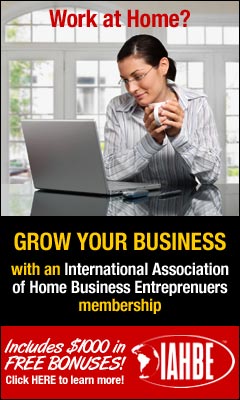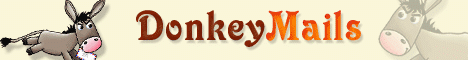Instalasi Kabel Data DKU-5 dan Modem Nokia 2115i/2116
Anda harus terlebih dahulu memiliki kabel data DKU-5:
1. Masukkan CD Instalasi DKU-5 dari Nokia (jangan hubungkan ponsel dengan USB komputer terlebih dahulu)
2. Pilih Instalasi Driver DKU-5, tunggu hingga proses instalasi selesai
3. Hubungkan kabel data DKU-5 pada port USB
4. Saat ada pesan “found new hardware” dan ditanyakan drivernya, pilih detect automatically (CD DKU-5 tetap harus berada di CD ROM)
5. Kabel DKU-5 telah terinstall di PC Anda
6. Install driver modem Nokia
Instalasi Driver Modem Nokia 2115i/2116
Download file Modem Driver untuk Nokia 2115i/2116 (nmpCDMA2000_1x.inf).
1. Pilih Program > Control Panel > Phone and Modem Options
2. Untuk instalasi modem yang pertama kali akan muncul window Location Information (isi data2 yang diminta sesuai lokasi anda, cukup isi Area code)
3. Pilih tab Modems, klik Add…
4. Check “Dont’ detect my modem;…”
5. Pilih “Have Disk…”
6. Saat ditanyakan, cari lokasi dimana Anda menyimpan file nmpCDMA2000_1x.inf yang telah Anda download, klik OK
7. Pilih “Nokia CDMA2000 1x 3G Packet Data Modem”
8. Pilih Port yang paling besar (jangan pilih all ports)
9. Modem Nokia telah terinstall di PC Anda
10. Buat Koneksi Internet baru dengan memilih Nokia 3G packet data sebagai modem
Cara Membuat Koneksi Internet Baru
1. Pilih Program > All Programs > Accessories > Communications > Network Connections
2. Pilih File > New Connections
3. Klik Next, pilih “Connect to the Internet”
4. Pilih “Set up My Connection manually”
5. Pilih “Connect using a dial-up modem”
6. Pilih handset yang ingin Anda gunakan sebagai modem (Nokia)
7. Masukkan nama provider CDMA (Mobile-8/StarOne/Esia) sebagai nama ISP Anda
8. Masukkan #777 sebagai nomor dial up ISP
9. Pilih Anyone’s use… untuk koneksi ini
10. Starone > username: starone password: indosat,
Mobile-8 > username: m8 password: m8,
Esia > username: esia password: esia,
Flexi > username: telkomnet@flexi password: telkom
11. Check “Add Shortcut”, klik “Finish”
12. Connect ke Internet menggunakan koneksi Mobile-8/StarOne/Esia yang telah Anda buat
Berikut ini perbandingan tarif koneksi internet (prabayar):
Indosat (StarOne): *tarif termurah*
- Time based, Rp 75 / menit (Aktivasi : Ketik REG TIME kirim ke 799)
- Volume based, Rp 1 / kb
tarif berlaku mulai 20 November 2007
Mobile-8 (Fren): *mobilitas tinggi*
- Time based via ISP, Rp 160 / menit
- Volume based, Rp 6 / kb
Bakrie Telecom (Esia): *tarif kompetitif*
- Time based, Rp 250 / menit (blm termasuk ppn)
tarif berlaku mulai 1 Januari 2008
Telkom (Flexi): *jaringan luas*
- Volume based, Rp 5 / kb
- Time based, akses ke telkomnet@instan (080989999), tarif sesuai yang berlaku
(sumber: Agus, "Blog pertamaku...")
 Keterangan :
Keterangan :